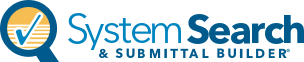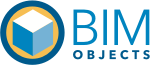- Account Information Just Updated
- Company Logo
- My Documents 0
- My Projects 0
- My Installers 0

Access Guide Specifications for products or solutions for common Firestop issues. STI offers easily editable Word formats for use in the creation of project specifications. Each Guide Spec includes only language and firestop products relevant to that division and can be used as is or as additional language to include in an existing specification.
The Firestop University gives you access to all of STI’s learning material and product tutorials.
Construction documentation requirements have exploded. Whether reports are necessary to fulfill contract obligations or data is being used internally for quality control and management purposes, tracking and reporting methods are essential. Firestop Locator provides a method to simplify firestop documentation.

The largest resource of firestop experts in the industry under one roof that deliver solutions in 24 hours*:
STI Firestop offers BIM objects for architects and engineers to import into building models. Developed using Autodesk Revit®, these objects offer a quick and effective method to integrate firestop into your complex building design.
A powerful plugin for AutoDesk Revit®. The FCM (Firestop Clash Management) plugin uses clash detection to find locations where penetrants meet fire-rated barriers and automatically selects the appropriate firestop systems. It removes the complexity of designing firestop systems and ensures that when it comes time for construction, the systems selected provide the fastest installation and best installed cost.
STI websites require cookies to be enabled.
Please enable your browser's cookies before logging in.
A confirmation email has been sent to you.
Please check your email and click the confirm button.
This is your first login to MySTI.
Please take a moment to verify your account information.
From STI Active Directory Database
| Project | Street | City | State | Postal Code | Country |
|---|
| Installing Company |
|---|
| Date | Filename | Project | Download |
|---|
| Date Due | Project Type | Description | Attachments | Status |
|---|
Replace image
| Name | |
| Company | |
| Address | |
| Phone | |
| Territory | |
| Occupation | |
| Registered On |
| Date | Project | City |
|---|
| Title | |
| Project | |
| Address | |
| Submitted By | |
| Subitter Email | |
| Subitter Address | |
| Territory | |
| Date | |
| User |
| Title |
|---|


The STI LEED® Credit Calculator can assist you in achieving LEED® credits and will generate a LEED® Certification letter for submission.
| Date Submitted | Warranty Type | Project | Company | Product(s) | Status | Generated Warranty | Special Warranty Clause | Effective Date | Warranty Years | Sample Warranty | Contact Name | Contact Email | Contact Phone | Company Street | Company City | Company State | Company Zip | Company Country | Project Street | Project City | Project State | Project Zip | Project Country | Notes | Approver Notes | Submitter First Name | Submitter Last Name |
|---|
| Date | Project | Status | Application |
|---|
| Field | Value |
|---|

There are two views, one that lets you copy up to five wins/losses and submit them all at once (copy view), and another that lets you submit one at a time without being able to copy (regular view).
This view shows just one table of wins based on their role (see below). They may enter one win at a time.
This view has two tabs to view wins. What is shown depends on the role, see below for more info. The first tab is where you can check off wins/losses to copy from. The second tab will show the user's own submissions along with others with the same role (see below).